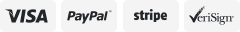-40%
Bully Dog GT Platinum Gas 40417
$ 226.51
- Description
- Size Guide
Description
The GT Platinum is four products in one remarkable unit: a vehicle engine tuner, monitor, gauge, and diagnostic device all in a single unit. The remarkable GT transforms the utility of your vehicle by increasing horsepower, improving fuel economy, and providing a comprehensive set of monitoring features and diagnostic functions. Other tuning products don't hold a candle to the Triple Dog GT - it has the largest feature set and the widest range of vehicle applications from a single product.* This product is not legal for sale or use in California on pollution controlled motor vehicles
FEATURES
Adjustable Options vary for each vehicle and are not available on all vehicles
Dyno Proven Performance
The GT Gas delivers DYNO proven tune files that INCREASE HORSEPOWER and TORQUE
Monitor More Parameters
The GT Gas comes complete with a mount for on dash monitoring of a huge list of parameters
Now With Custom Tuning
Stores up to 10 custom tune files created by your local Bully Dog / SCT Custom Tuning Dealer. *Not available for all vehicles
2 Turns Open All Doors
This unlocks only the driver door when the key UNLOCK button is pushed twice. When this setting is switched OFF, the key UNLOCK button will unlock all the doors.
Accessory Delay
Control how long accessory items will remain on after the engine has been turned off and the doors remain closed. Accessory items include the radio, cigarette lighter, etc.
Auto Door Lock
Enable the vehicle to automatically lock all the doors any time it reaches a speed of 15 mph. Once the vehicle comes to a stop, if the driver’s door is the first to open, then all other doors will automatically unlock.
Auto Lock
Lock the doors when the vehicle reaches to a certain speed.
Auto Lock on Shift
Lock the doors when the lever is shifted from P range to a range other than P.
Auto Unlock on Shift
Unlock the doors by shifting the lever to P range from other than P range when the ignition is ON.
Axle Lockers (2WD and 4WD-Hi)
Easily engage the wheel lockers for offroad traction.
CAM Variation Relearn
Helps the customer relearn the CAM variation after a Computer Swap or Complete computer flash.
Daytime Running Light
Disable or enable daytime running lights.
Disable Traction Control
Disable the traction control. Unlike the [DTC] button on the dash, the traction control will stay off until the setting on the GT is changed even if the vehicle is turned off.
Display Ex. Off
This changes the brightness when canceling the lights for the indicator light of the combination meter, A/C indicator light and clock.
Display Ex. On
This changes the brightness when dimming the indicator light of the combination meter, A/C indicator light and clock.
ECT Reset
This function is used to delete what the Electronic Controlled Transmission has learned.
Engine Fan
Enable or disable† the engine fan regardless of coolant temperature. (This feature does not take effect until the GT returns to the Main Gauge Screen.) † The coolant temperature light will not indicate if the vehicle begins to overheat when the fan is disabled.
Entry Delay
This will turn the Glass Break Sensor ON or OFF. This will change the Entry Delay Time, or the period before starting the warning, by the Passive Mode.
Fog Light/High Beam
Run the fog lights and the high beams at the same time.
Foot Light
This sets the time the Outer Foot Light is on.
Headlight Approach Timer
Adjust the length of time the lights remain on when a vehicle is unlocked using the remote control unit.
Headlight Delay
Set the amount of time that the head lamps remain on after the engine has been turned off.
Horn Chirp Length
Adjust the length of the horn chirp to either short or long when vehicle is locked using the remote control unit.
Horn Chirp on Lock
The vehicle horn will sound each time the doors are locked by a remote control unit while this feature is enabled.
Idle Learn Reset
Resets the Idle RPM to factory setting.
Interior Lighting
This will turn the interior light on when the ignition switch is turned from “ACC” to “LOCK”. This will also turn on the interior light, ignition light and step light on when the door is unlocked by the door key cylinder.
Key Reminder Sound
This changes the frequency of the key reminder buzzer.
Key Reminder Volume
This changes the volume of the key reminder buzzer.
Light Auto Off
This will light the headlight for a time after the doors are closed with the ignition switch turned ON and the light control switch is at HEAD or AUTO and the headlight is ON.
Light Sensitivity
This adjusts the sensitivity of the lights automatically.
Light Time On
This function changes the time between when the doors are closed and the lights go off when the light control switch is at HEAD or AUTO, and the headlight is on.
Open Door Warning
If a door is open when vehicle is being locked by the wireless door lock, a buzzer will sound.
Optical Flash on Lock
The hazard lights will flash each time the doors are locked by a remote control unit when this feature is enabled.
Panic Function
The “ON” setting will enable the Theft Deterrent System by pressing and holding the Panic Button. Use the Lock Button if the Panic Button is unavailable.
Passive Mode
This will set the Theft Deterrent System in 30 seconds after the Driver door is closed and the Key is removed from the Ignition Key Cylinder.
PBD Buzzer
This function will adjust the volume of the buzzer while the PBD operates.
Police Mode
Allows the user to keep the interior and exterior lights off when door is opened and closed.
Power Windows
This makes the driver window (and all windows, depending on vehicle grade) and sunroof close if the driver window control is held closed. If the driver door window control is held open, the driver’s door window (and all the windows, depending on vehicle grade) and the sunroof will open.
Pyro 1
A pyrometer (pyro) measures exhaust gas temperatures (EGTs); which can be used for defuel and warning level settings to help protect the engine from heat damage.
Pyro 2
A pyrometer (pyro) measures exhaust gas temperatures (EGTs); which can be used for defuel and warning level settings to help protect the engine from heat damage.
Relearn Vehicle Data
Manually place the vehicle computer into learn mode.
Reset Engine Oil Life
Resets to 100% the integrity of the Engine Oil Life monitor.
Reset Transmission Oil Life
Resets to 100% the integrity of the Transmission Oil Life monitor.
Seat Belt Chime
Turn off the seat belt reminder chime.
Smart Unlock Configuration
Change the way your vehicle unlocks when using a remote. Unlock only the driver door with the first button press and unlock the passenger doors by pressing the button again, or unlock all the doors at once.
Sunroof Action
This selects the opening direction of the sliding roof when holding the driver side door key unlocked for a certain time when the ignition switch is OFF.
Sunroof Operation
This will open the sliding roof if the door switch is held to UNLOCK and the ignition switch is OFF. This will also close the sliding roof if the door switch is held to LOCK and the ignition switch is OFF.
Sway Bar Disconnect (2WD and 4WD-Hi)
Disconnect the front sway bar for better off-road stability.
Switch A/F Sensor Reading
Switch between O2 sensors for correct Air/Fuel Ratio values. Nissan Vehicles Only
TPMS
Change or disable the Tire Pressure Monitoring System.
Traction Control
This function will disable Traction Control.
Transmission Adaptive Learning
Hold, resume and reset transmission adaptive learning (TAL), which changes the way the automatic transmission in the vehicle shifts based on driving habits. To pause or stop the TAL process, choose hold. To continue a paused TAL process, choose resume. To restart and relearn driving habits, choose reset.
Unlock All Door on Shift
Lock all the doors when the lever is shifted from P range to a range other than P.
Unlock Driver Door
Use the GT to disable this feature so all of your vehicle doors will unlock with one press of the button on a remote door lock unit.
Warn by Horn
This will turn the Glass Break Sensor ON or OFF.
Warning by Broken Glass
This will turn the Glass Break Sensor ON or OFF.
Wireless Auto Lock
This automatically locks doors after they are unlocked with the wireless key.
Wireless Auto Lock Time
This will change the amount of time from unlocking the door(s) with the wireless key to re-locking them automatically.
Wireless Control
This is used to turn the wireless door lock ON or OFF.
Wireless PBD Operation
This function changes the operation of the PBD by transmitter.
Zero Point Calibration
This function is used to calibrate the Yaw Rate Sensor.
WHAT YOU CAN ADJUST
Adjustable Options vary for each vehicle and are not available on all vehicles
Accessory Delay
Control how long the accessory items will remain on after the engine has been turned off and the doors remain closed. Accessory items such as the radio, cigarette lighter, ect.
Active Fuel Management (AFM)
Used to enable or disable the AFM (Active Fuel Management) V8 <> V4 functionality.This will only function if the engine is mechanically equipped to shut off cylinders.
Adjust Timing
Adjust the timing of your engine from +4 to -8 to increase power or fuel economy according to your vehicle’s specifications.
Auto Door Lock
Enable the vehicle to automatically lock all the doors any time it reaches a speed of 15mph. Once the vehicle comes to a stop, if the driver's door is the first to open, then all other doors will automatically unlock.
Axle Lockers (2WD and 4WD-Hi)
Easily engage the wheel lockers for off-road traction. (Rubicon Only off road) Lock front and rear differentials in 4WD-Low, 4WD-Hi and 2WD. To enable this feature, highlight the enable button and return to the main screen, then press the locker button on the dash (once for front and twice for rear). The front locker will automatically unlock above 20mph. The rear locker will automatically unlock above 25mph. Both lockers will automatically reengage (lock) if the system is still activated and the vehicle speed drops below those speeds.
Axle Ratio
Correct the vehicle speedometer (and fuel efficiency calculations) if you have changed the gear ratio on your vehicle. If no gear ration modifications have been made to the vehicle, then choose the stock setting when the tuner prompts you to choose a gear ratio. This will ensure that no modifications are made to the stock program.
Boost Control
Used to enable or disable the use of a specialized data table for turbo/ supercharged engines. (Enabled: Peak torque calculations take effect when the overboost timer has expired. Otherwise it would perform like a regular engine)
Brake Torque Management (BTM)
This will disable the BTM (Brake Torque Management) from functioning when the traction control system is switched off.
CAM Variation Relearn
Used to relearn if vehicle has been flashed and/or if CAM position sensor has been changed. Would have to be done at the dealer but now can be done through the GT.
Coolant Temperature
Current coolant temperature; this information is used for warning level and safety defueling settings.
Coolant Temperature Warning
This gauge option shows the coolant temperature in °F or °C. This information is used in warning settings to alarm when the coolant temperature limit is exceeded.
Daytime Running Lights
Dissable or enable daytime running lights.
Disable Traction Control
Disable the traction control. Unlike the [DTC] button on the dash, the traction control will stay off until the setting on the unit is changed even if the vehicle is turned off.
Engine Fan
Enable and disable the engine fan regardless of coolant temperature. (This feature does not take effect until the unit returns to the Main Gauge Screen.) The coolant temperature light will not indicate if the vehicle begins to overheat when the fan is disabled.
Fog Light/High Beam
Be able to use the fog lights and the high beams at the sametime.
Fuel Dynamics Compensation (FDC)
Used to enable or disable the FDC (Fuel Dynamics Compensation) algorithms.
Head Light Delay
Set the amount of time that the head lamps remain on after the engine has been turned off.
Headlight Approach Timer
Adjust the length of time the lights remain on when a vehicle unlocking the vehicle with the remote.
Horn Chirp Length
Adjust the length of the horn chirp to either short or long when the vehicle is locked using the remote.
Horn Chirp On Lock
The vehicle horn will sound each time the doors are locked by a remote while this feature is enabled.
Idle Adjust
Enable and select a value for Engine Idle position. This is a great feature for keeping voltage in the vehicle up while running auxiliary electronics off of the vehicle’s power system.
Idle Learn Reset:
Vehicle relearns idle parameters depending on the current environmental variables.
Multiple Displacement System (MDS)
Enabling the MDS (Multiple Displacement System) initiates a fuel saving 4-cylinder engine mode and disables additional engine cylinders.
Optical Flash On Lock
The hazard lights will flash each time the doors are locked using the remote when this feature is enabled.
Pyrometer Temperature Warning
This gauge option shows the pyrometer temperature in °F or °C. This information is used in warning settings to alarm when the pyrometer temperature limit is exceeded.
Relearn Vehicle Data/Transmission Adaptive Learning
The transmission adaptive learning, (TAL), changes the way the automatic transmission in the vehicle shifts based on driving habits.
Reset Engine Oil Life
Reset the vehicles's engine life indicator manually through the GT instead of cycling through all the dash options
Reset Transmission Oil Life
Reset the transmission oil life manually through the GT. This would have to originally be done by the dealer but now can be done on demand.
Rev Limiter
Regulate the highest RPM that an engine can reach before the engine is electronically limited. Increasing the RPM limit is recommended only for racing purposes. Once of the most important ways to protect your engine from damage is to keep the RPMs from going too high.
Seat Belt Chime:
Turn off seat belt reminder chime.
Smart Unlock Configuration
Change the way your vehicle when using a remote. Unlock only the driver door with the first button press and unlock the passenger doors by pressing the button again, or unlock all the doors at once.
Speed Limiter
Change the top speed that the vehicle will reach before the engine automatically limits the power needed to go faster
Switch A/F Sensor Reading
Switch between O2 sensors for correct Air/Fuel Ratio values
Throttle Sensitivity
Adjust the throttle sensitivity for stock, fuel saver, performance and extreme modes.
Tire Size
Correct the speedometer if you have changed your tire size from stock.
TPMS
Change or disable the Tire Pressure Monitoring System.
Transfer Case Ratio
This function is for users who have physically replaced the Transfer Case. It is only necessary to adjust this when swapping out the Transfer Case for a different Case with a different low range ratio.
Transmission Shift Firmness
Change the shift firmness of an automatic transmission.
Transmission Shift Points
Change the RPMs at which an automatic transmission will change gears.
Transmission Temperature Warning
This gauge option shows the transmission temperature. This information is used in warning settings to alarm when the transmission temperature limit is exceeded in automatic transmissions.
Unlock Driver Door
Disable this feature so all of the vehicle doors will unlock with one press of the button on the remote.
Wide Open Throttle Disable (WOT)
Remove the throttle position governor and use up to 100% of your vehicle throttle before you reach 40 mph.
About us
WHO WE ARE
Bully Dog began in American Falls, Idaho in 1998 as an enthusiast business focused on improving diesel engine performance. Since then, the brand has come to stand for leading-edge engine ECU calibration, high-quality aftermarket parts, and precision data-logging & monitoring technology. With a talented and well-rounded team of designers, engineers, quality control professionals, salespeople, and customer support staff, Bully Dog continues to produce innovative technologies that make use of advances in mobile computing, Wi-Fi & Bluetooth communication, cloud computing, and performance monitoring to deliver unparalleled performance. As a result of its recent merger under Derive Systems, Bully Dog, Bully Dog Big Rig, SCT, and Derive Efficiency brands have integrated into a world-class operation and a dominant force in the automotive technology space.
WHAT WE DO
Bully Dog is at the forefront of performance ECU calibration technology for gas and diesel vehicles looking to add performance, tackle tough terrain, haul heavy payloads or tow trailers over long distances. Our calibration software platform adjusts key performance parameters to better respond to the unique demands you put on your vehicle, whether it’s adjusting for tire size, axle lockers, throttle sensitivity or shift firmness. Easy installation using one of our advanced handheld programmers means quick, out-of-the-box access to better performance, added safety and improved fuel economy. Bully Dog also offers a precision-engineered, top-quality line of performance intakes, diesel particulate filters, manifolds and turbochargers to help vehicles run stronger and last longer.
Returns
Returns/Repairs of Merchandise. You must notify Derive of your desire to return defective merchandise within the applicable warranty period, and you must return the defective merchandise to Derive within two (2) weeks of such notice. Items must be returned in the original manufacturer's packaging. We strongly recommend you inspect your merchandise promptly upon receipt, and keep your packaging until you are satisfied that the merchandise is not defective. Once your return request is processed, and is verified to meet the basic criteria below and verified to be defective and covered by Derive’s Limited Warranty for such merchandise, your replacement merchandise will be sent to you in a reasonable period of time, depending on replacement merchandise availability.
You are responsible for shipping costs for merchandise returned during and after the applicable warranty period, except in the following instances: (1) If Derive’s Technical Support Department is contacted within the applicable warranty period and subsequently issues you an RMA for a defective product, you are responsible for the shipping costs for returning the merchandise to Derive’s Technical Support Department and, once the item is repaired or replaced, Derive will be responsible for the shipping costs for shipping the merchandise to you in the same freight manner (Ground, Next Day, etc.); (2) If Derive’s Technical Support
Department is contacted within the applicable warranty period and subsequently verifies that your merchandise was defective or damaged when initially shipped by Derive and covered by Derive’s Limited Warranty for such merchandise, or that there was an error on Derive’s part related to your Order, then Derive will be responsible for the ground shipping costs for your return of such merchandise to Derive, and the ground shipping of the repaired/replacement merchandise to you. For any returns after the end of thee applicable warranty period, you will be responsible for all shipping costs.
The risk of loss for the merchandise being returned to Derive shall be with you at all times
during the shipment of such merchandise. Title to the merchandise being returned will remain with you at all times and transfer from you to Derive, only upon receipt of the merchandise by Derive.
Returns must be received in good, unused condition in order to be accepted. If items are not received in re-salable condition, they may not be accepted or refunded. Unless due to an error on our part or if the merchandise was defective when shipped by us, the return and refund will be subject to a 25% re-stocking fee to cover the costs of packaging, labor, and
credit/debit card fees we have incurred.
Incorrect or defective merchandise cannot be returned without following all of the procedures set forth below.
Defective merchandise that cannot be repaired by Derive can only
be returned in exchange for the exact same merchandise or, at Derive’s sole discretion, the purchase price can be refunded to the original method of payment you used for the purchase. Derive will not accept returns of merchandise based on damage or shortage claims that are not noted by the delivery service and reflected on the bill of
lading (or otherwise reflected in a damage report) created at the time of delivery.
Replacement items will be sent to the original "ship to" address upon receipt of the original item at our Technical Support Department, as long as the item is still in stock.
Should a replacement no longer be available, you will be notified
that a refund has been issued instead.
Defective merchandise must be returned to Derive in original packaging and in good condition. If you follow the procedures described below, upon the return of merchandise which Derive finds to be defective, Derive will, at no cost to you, ship a replacement. Derive may, in
its sole discretion, issue you a refund in lieu of replacing defective merchandise in which case Derive will refund your purchase price, less the original shipping cost, less a 25% restocking fee. Please contact our Technical Support Department (for SCT branded merchandise: (407) 774- 2447; for Bully Dog branded merchandise: (940) 783-9915) to discuss any questions you have regarding defective merchandise.
If your return of defective merchandise fails to meet the applicable criteria listed below, or is otherwise not verified as being covered by Derive’s Limited Warranty for such merchandise, the merchandise will be returned to you at your cost. All requests for repair and/or return of defective merchandise must include the following at the time of return: Return Merchandise Authorization (“RMA”) number, which is obtained by calling our Technical Support Department (for SCT branded merchandise: (407) 774-2447; for
Bully Dog branded merchandise: (940) 783-9915), and will be issued by them after verifying the problem with the merchandise cannot be remedied without returning the merchandise for Original shipping packaging (original box, packing materials, ) Original packing slip and UPC barcode Purchase receipt, or other satisfactory proof of purchase date
The returned merchandise must be complete and include all parts Manufacturer documentation (manuals, warranty cards, registration information, etc.) Please write the RMA on the address label used to return the defective merchandise to Derive.
The RMA just not be written on the original manufacturer’s packaging or box.
Derive will not issue an RMA without you first diagnosing the problem with our Technical Support Department. You may diagnose a problem by contacting our Technical Support Department via phone (for SCT branded merchandise: (407) 774-2447; for Bully Dog branded merchandise: (940) 783-9915) or email the ebay store contact. Many issues with the devices can be resolved with diagnosis and repair in the field. If you choose to correspond by email, please provide an accurate description of BOTH the product and the product problem to the technician who is processing the RMA. If you choose to contact the Technical Support Department by phone to diagnose the problem, then please make sure you have the device present and a computer available in order to be efficiently diagnosed.
After verifying that the problem with the device cannot be remedied without returning the merchandise for repairs, the Technical Support Department will issue you an RMA. You must keep a copy of this number for your records as well as clearly mark the RMA on the outside of the shipping box. If the RMA number is not written on the outside of the box the shipment will be refused. Once Derive receives the device, the issue will be verified and the device will be repaired and returned to the address specified in the RMA. Customary turnaround time is 7 to 10 business days from date received. If there are multiple items being sent for repair, please be sure to label each item indicating the problem.
If service fees for a repaired device are not paid within 90 days of such repairs, the device will become the property of Derive and you will no longer have any rights to such item or any replacement thereof.
Any warranty repairs on, or warranty replacement of, defective merchandise shall extend the applicable warranty by an additional 60 days following such repairs or replacement.